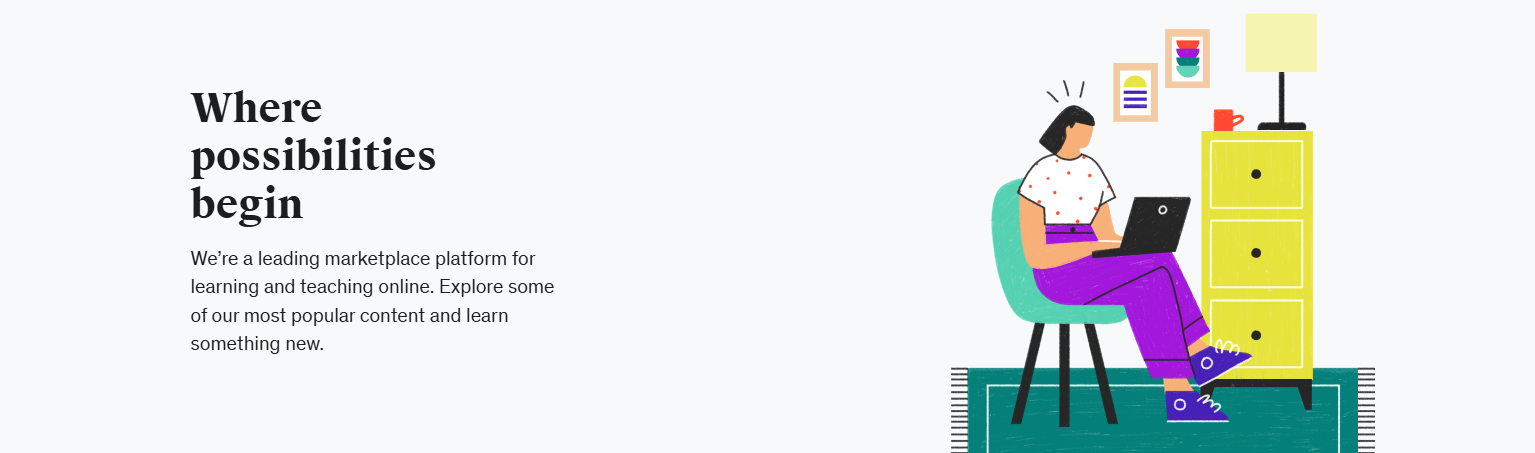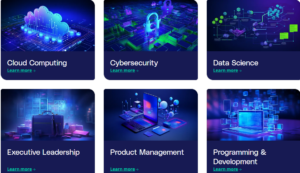Brief overview of Khan Academy
Udemy Courses Review 2025
In today’s fast-paced digital landscape, the demand for accessible and high-quality education has never been greater. Udemy stands out as a leading platform, offering a vast array of courses that cater to diverse interests and skill levels. However, with so many options available, how do you determine which courses are truly worth your time and investment? This comprehensive review will delve into the strengths and weaknesses of various Udemy courses, providing you with the insights needed to make informed decisions and enhance your learning journey. Join us as we explore the transformative potential of Udemy and uncover the courses that can elevate your skills and knowledge to new heights.
Table of Contents
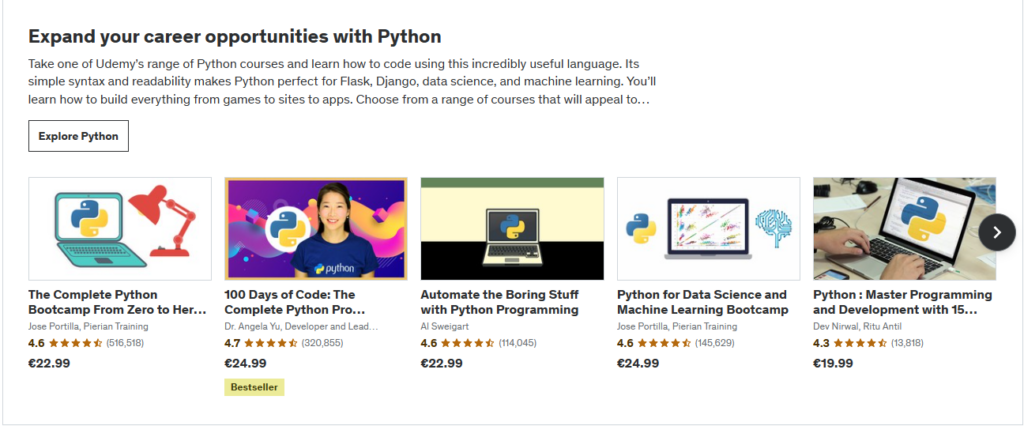
Detailed Review of Popular Udemy Courses
Here’s a detailed review of some popular Udemy courses across various categories, highlighting their key features, strengths, and potential drawbacks:
1. The Complete Web Developer Course 2.0 by Rob Percival- Overview: This course covers web development from the ground up, including HTML, CSS, JavaScript, PHP, and more. It is designed for beginners and intermediate learners.
Strengths:
– Comprehensive curriculum that covers both front-end and back-end development.
– Hands-on projects that allow students to build real-world applications.
– Engaging teaching style with clear explanations and practical examples.
Drawbacks:
– Some students may find the pace fast, especially if they are complete beginners.
– The course may not cover the latest frameworks in depth.
Complete Python Bootcamp: Go from zero to hero in Python 3 by Jose Portilla
Overview: This course is aimed at beginners and covers Python programming comprehensively, including data structures, web scraping, and data visualization.
Strengths:
– Well-structured with a mix of theory and practical exercises.
– Includes quizzes and projects to reinforce learning.
– Highly rated with positive feedback on the instructor’s clarity and engagement.
Drawbacks:
-Some advanced topics may be briefly covered, which might require additional resources for deeper understanding.
3. The Data Science Course 2023: Complete Data Science Bootcamp by 365 Careers
– Overview: This course provides a thorough introduction to data science, covering statistics, machine learning, and data visualization using Python and R
Strengths:
– Comprehensive coverage of essential data science concepts and tools.
– Real-world case studies and projects to apply learned skills.
– Good balance between theory and practical application.
Drawbacks:
– The course may be overwhelming for absolute beginners due to the breadth of content.
– Some students may prefer more in-depth coverage of specific topics.
4. Ultimate Google Ads Training 2023: Profit with Pay Per Click by Isaac Rudansky
– Overview: This course focuses on Google Ads, teaching students how to create effective ad campaigns and optimize them for better performance.
Strengths:
– Up-to-date content reflecting the latest Google Ads features and strategies.
– Practical tips and real-life examples to enhance understanding.
– Engaging instructor with a clear teaching style.
Drawbacks:
– Some content may be too basic for experienced marketers.
– The fast-paced nature may require additional time for thorough understanding.
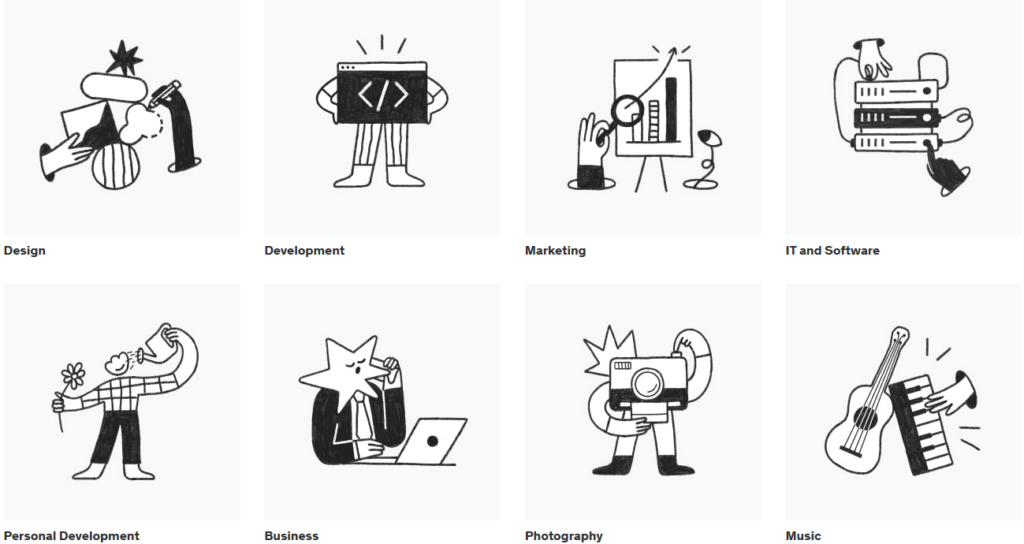
5. The Complete Digital Marketing Course – 12 Courses in 1 by Rob Percival and Daragh Walsh
– Overview: This comprehensive course covers various aspects of digital marketing, including SEO, social media marketing, email marketing, and more.
Strengths:
– Wide-ranging content that provides a solid foundation in digital marketing.
– Practical assignments and projects to apply learned skills.
– Highly rated for its engaging delivery and practical insights.
Drawbacks:
– The breadth of topics may lead to less depth in certain areas.
– Some students may find the course overwhelming due to the amount of information presented.
6. Graphic Design Bootcamp: Photoshop, Illustrator, InDesign by Derrick Mitchell-
Overview: This course teaches graphic design fundamentals using Adobe Photoshop, Illustrator, and InDesign, aimed at beginners.
Strengths:
– Hands-on projects that allow students to create a portfolio.
– Clear explanations and step-by-step instructions.
– Covers essential tools and techniques in graphic design.
Drawbacks:
– Some advanced features may not be covered in detail.
– Requires access to Adobe software, which can be costly.
Conclusion
These popular Udemy courses offer a range of learning opportunities across various fields. When selecting a course, consider your current skill level, learning objectives, and the specific content offered. Reading student reviews and checking the course syllabus can also help ensure that you choose a course that aligns with your needs
Udemy Courses Review 2025
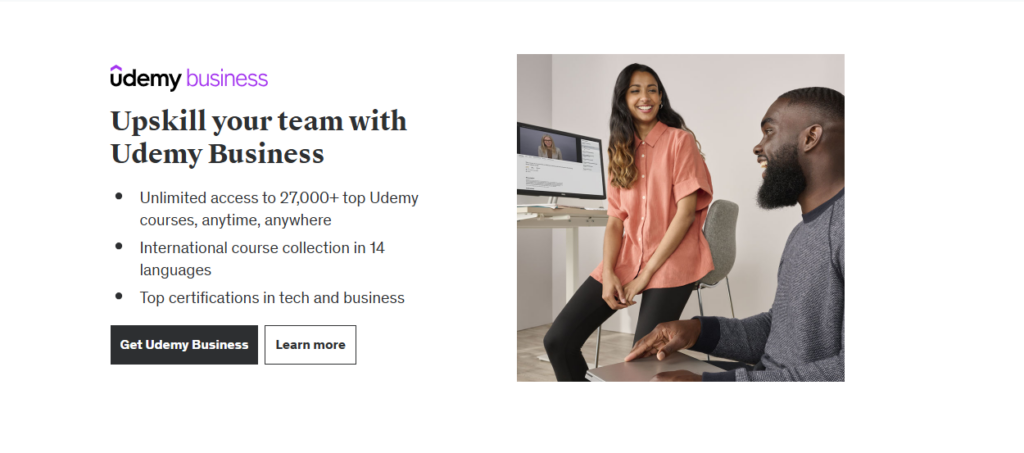
Pros and Cons of Taking Udemy Courses
Pros:
1. Wide Variety of Courses: Udemy offers a vast selection of courses across numerous subjects, allowing learners to find topics that interest them or are relevant to their career goals.
2. Flexible Learning: Courses are available on-demand, enabling students to learn at their own pace and on their own schedule, which is ideal for those with busy lifestyles.
3. Affordable Options: Udemy frequently offers discounts and promotions, making many courses accessible at a lower cost compared to traditional education.
4. Lifetime Access: Once you purchase a course, you typically have lifetime access to the content, allowing you to revisit materials whenever needed.
5. User Reviews and Ratings: Courses come with reviews and ratings from other students, helping you make informed decisions about which courses to take.
6. Diverse Instructors: Courses are taught by a wide range of instructors, including industry professionals and experts, providing various perspectives and teaching styles.
Cons:
1. Variable Quality: The quality of courses can vary significantly since anyone can create and publish a course on Udemy. This inconsistency can lead to subpar learning experiences.
2. Limited Interaction: Many courses are pre-recorded, which may limit opportunities for real-time interaction with instructors or peers, potentially hindering the learning experience.
3. No Formal Accreditation: Udemy courses typically do not offer formal accreditation or certification recognized by employers, which may be a drawback for those seeking credentials.
4. Overwhelming Choices: The sheer number of courses can be overwhelming, making it difficult for learners to choose the right one for their needs.
5. Self-Motivation Required: Since courses are self-paced, learners need a high level of self-discipline and motivation to complete them, which can be challenging for some.
6. Potential for Outdated Content: Some courses may not be updated regularly, leading to outdated information, especially in fast-evolving fields like technology.
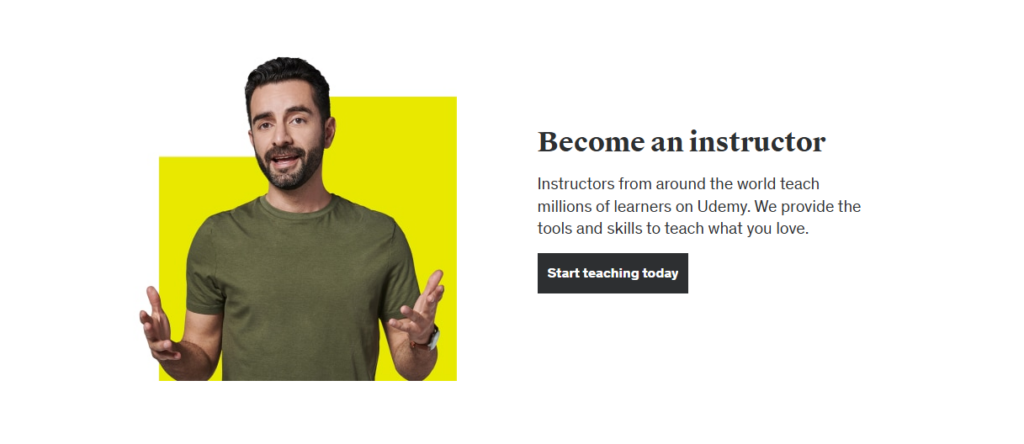
User Experience and Interface of Udemy
The user experience (UX) and interface (UI) of Udemy are designed to facilitate easy navigation and enhance the learning process. Here’s an overview of key aspects:
User Experience (UX):1. Intuitive Navigation: Udemy features a straightforward layout that allows users to easily browse courses by categories, popularity, or recommendations based on their interests. The search functionality is robust, enabling users to find specific topics or instructors quickly.
2. Personalized Recommendations: The platform uses algorithms to suggest courses based on users’ previous activity, preferences, and interests, helping learners discover relevant content.3. Course Structure: Each course is organized into sections and lectures, making it easy for users to follow along and track their progress. The inclusion of quizzes, assignments, and downloadable resources enhances engagement and reinforces learning.
4. Mobile Accessibility: Udemy offers a mobile app that allows users to access courses on the go, providing flexibility for learning anytime and anywhere. The app maintains a similar interface to the desktop version, ensuring a seamless experience across devices.
5. Community Features: Users can engage with instructors and fellow students through Q&A sections, discussions, and reviews, fostering a sense of community and support.
User Interface (UI):1. Clean Design: The Udemy interface is visually appealing, with a clean and modern design that minimizes distractions. The use of colours, fonts, and icons is consistent and user-friendly.
2. Course Pages: Each course page includes essential information such as course descriptions, objectives, instructor bios, and student reviews, all presented in an organized manner. This transparency helps users make informed decisions before enrolling.
3. Progress Tracking: The platform provides clear indicators of course progress, allowing users to see how much content they have completed and what remains. This feature encourages learners to stay on track.
4. Video Player: The built-in video player is user friendly, with options for adjusting playback speed, enabling subtitles, and navigating between sections easily. This enhances the overall learning experience.5. Responsive Design: Udemy’s interface is responsive, ensuring that it functions well on various screen sizes, from desktops to tablets and smartphones. This adaptability is crucial for users accessing content from different devices.
Conclusion: Overall, Udemy’s user experience and interface are designed to be accessible and engaging, catering to a diverse audience of learners. While there are areas for improvement, such as enhancing community interaction and course quality control, the platform generally provides a positive learning environment.
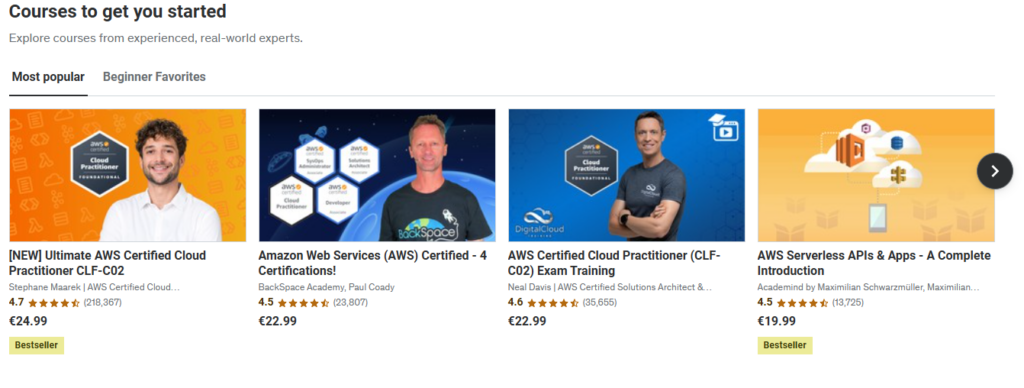
Pricing and Discounts on Udemy Courses
Udemy’s pricing and discount structure is designed to make courses accessible to a wide range of learners. Here’s an overview of how pricing works and the discounts typically available:
1.Pricing Structure: Course Pricing: Courses on Udemy are individually priced, with costs generally ranging from $19.99 to $199.99. The price often reflects the course’s depth, length, and the instructor’s expertise.
- Free Courses: Udemy also offers a selection of free courses, allowing users to explore topics without any financial commitment. These courses can be a great way to test the platform and the teaching style of specific instructors.
- Instructor Pricing: Instructors have the flexibility to set their own prices for their courses, which can lead to variations in pricing for similar content across different courses.
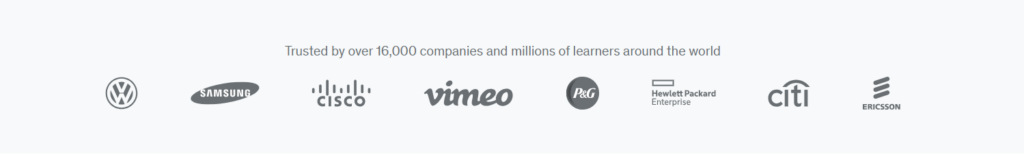
Discounts and Promotions:
- Frequent Sales: Udemy regularly runs promotional sales, often offering significant discounts (ranging from 50% to 90% off) on courses. These sales can occur during holidays, special events, or seasonal promotions.
- Limited-Time Offers: New users may receive special discounts on their first purchase, encouraging them to explore the platform. Additionally, some courses may have limited-time offers that provide temporary price reductions.
- Bulk Purchase Discounts: For organizations or groups looking to purchase multiple courses, Udemy for Business offers bulk pricing options, which can be more cost-effective for training purposes.
- Coupons and Referral Discounts: Instructors can create coupon codes for their courses, allowing them to offer discounts directly to potential students. Additionally, users may receive referral discounts for inviting friends to join Udemy.
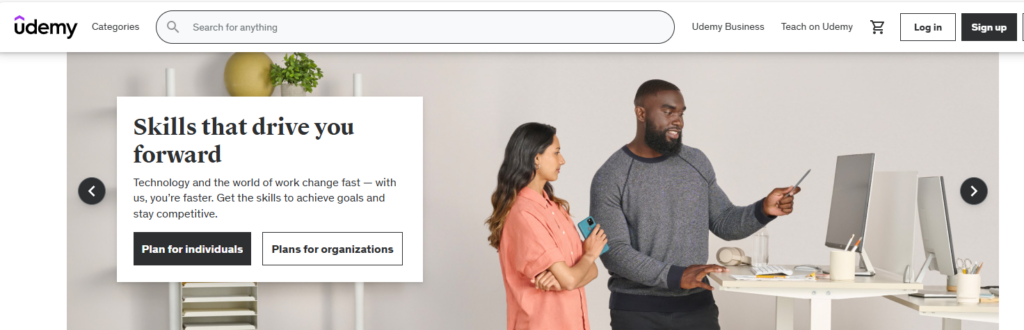
Conclusion: Overall, Udemy’s pricing and discount strategies make it an attractive option for learners seeking affordable online education. With a combination of regular sales, free courses, and promotional offers, users can often find high-quality content at a fraction of the original price. It’s advisable for learners to keep an eye on ongoing promotions to maximize their savings.
How to Choose the Right Udemy Course for You
Choosing the right Udemy course can significantly enhance your learning experience and help you achieve your goals. Here are some steps to guide you in making the best choice:
1. Define Your Goals: Start by identifying what you want to achieve. Are you looking to learn a new skill, advance in your career, or explore a hobby? Having clear objectives will help narrow down your options.
2. Research Course Content: Look at the course description, syllabus, and any available previews. Ensure the content aligns with your learning goals and covers the topics you are interested in.
3. Check Instructor Credentials: Review the instructor’s background, experience, and teaching style. Look for courses taught by professionals with relevant expertise and positive feedback from previous students.
4. Read Reviews and Ratings: Pay attention to student reviews and ratings. High ratings and positive feedback can indicate a quality course, while negative reviews may highlight potential issues.
5. Consider Course Length and Format: Evaluate the course duration and format (video lectures, quizzes, assignments). Choose a course that fits your schedule and preferred learning style.
6. Look for Updated Content: Ensure the course material is current and relevant, especially in fast-evolving fields like technology or digital marketing.
7. Check for Additional Resources: Some courses offer supplementary materials, such as downloadable resources, community forums, or one-on-one support. These can enhance your learning experience.
8. Assess the Price: Udemy frequently offers discounts, so consider the price in relation to the course value. Sometimes, investing a bit more can lead to a significantly better learning experience.
9. Utilize the Money-Back Guarantee: Udemy offers a 30-day money-back guarantee. If you find that the course doesn’t meet your expectations, you can request a refund.
10. Engage with the Community: If possible, join discussions or forums related to the course. Engaging with other learners can provide additional insights and support.
By following these steps, you can make a more informed decision and select a Udemy course that best fits your needs and learning style. Happy learning!
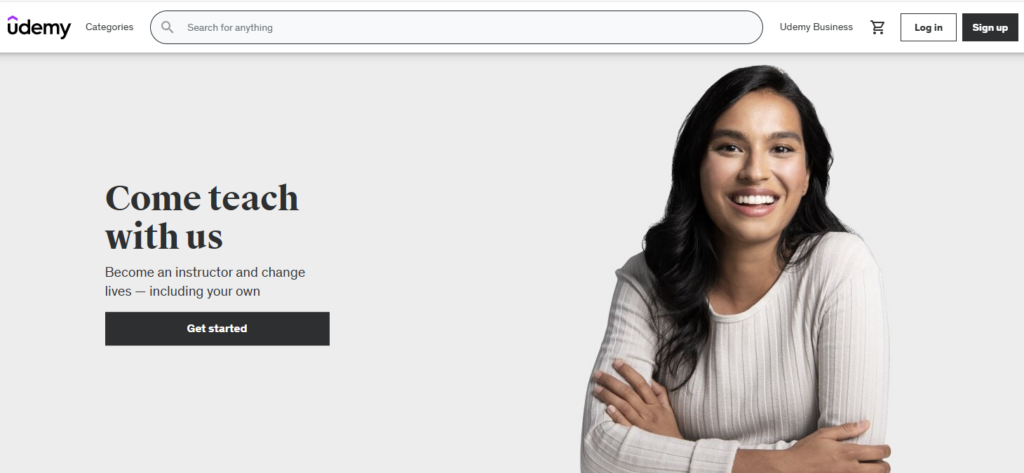
Frequently Asked Questions about Udemy Courses
Here are some frequently asked questions (FAQs) about Udemy courses, along with their answers:
1. What is Udemy?
Udemy is an online learning platform that offers a wide range of courses on various subjects, taught by expert instructors. Users can enroll in courses to learn new skills, advance their careers, or explore personal interests.
2. How do I find a course on Udemy?
You can search for courses using the search bar on the Udemy homepage or browse through categories. You can also filter results by ratings, price, duration, and level of difficulty.
3. Are Udemy courses free?
While many courses on Udemy are paid, there are also a selection of free courses available. Prices for paid courses can vary, and Udemy often offers discounts and promotions.
4. How do I enroll in a course?
To enroll in a course, create a Udemy account, find the course you want, and click the “Enroll Now” button. You will then be prompted to complete the payment process if it is a paid course.
5. Can I access my course after I complete it?
Yes, once you enroll in a course, you have lifetime access to the course materials, including any updates made by the instructor.
6. What if I’m not satisfied with a course?
Udemy offers a 30-day money-back guarantee. If you are not satisfied with a course, you can request a refund within 30 days of your purchase.
7. Are Udemy courses accredited?
Udemy courses are not formally accredited. However, they can provide valuable skills and knowledge that may enhance your resume or professional development.
8. Can I download course materials?
Many instructors allow you to download certain course materials, such as PDFs or resources. However, video lectures are typically streamed online and cannot be downloaded.
9. Is there a mobile app for Udemy?
Yes, Udemy has a mobile app available for both iOS and Android devices, allowing you to access courses on the go.
10. Can I interact with instructors?
Yes, most instructors encourage interaction. You can ask questions in the course Q&A section, and many instructors respond to student inquiries.
11. How do I leave a review for a course?
After completing a course, you can leave a review by navigating to the course page and clicking on the “Write a Review” button. Your feedback will help other learners make informed decisions.
12. Are there any prerequisites for Udemy courses?
Prerequisites vary by course. Some courses may require prior knowledge or skills, while others are designed for beginners. Check the course description for specific requirements.
These FAQs cover common inquiries about Udemy courses, helping potential learners understand the platform better and make informed decisions. If you have more specific questions, feel free to ask
Conclusion: Making the Most of Your Udemy Learning Experience
In conclusion, maximizing your Udemy learning experience involves a combination of strategic planning, active engagement, and consistent practice. Start by setting clear goals for what you wish to achieve through your courses, whether it’s acquiring a new skill, enhancing your career prospects, or pursuing a personal interest.
Take advantage of the diverse range of courses available, and don’t hesitate to explore different instructors and teaching styles to find what resonates with you. Actively participate in course discussions, ask questions, and connect with fellow learners to enrich your understanding and gain different perspectives.
Additionally, make use of the resources provided, such as quizzes, assignments, and supplementary materials, to reinforce your learning. Regularly review your progress and adjust your study habits as needed to stay on track.
Finally, apply what you learn in real-world scenarios to solidify your knowledge and skills. By following these strategies, you can ensure that your time on Udemy is not only productive but also enjoyable, leading to a fulfilling educational journey.